I first learned about the Eisenhower Matrix when I read the book The 7 Habits of Highly Successful People by Stephen Covey when I was starting my first real job as an actuary back in 2004. I highly recommend this book, by the way. Despite having learned it and studied it, I haven’t always made as much use of it as I should. I decided to make this one of my first posts because I want to refresh my mind on the topic.
The Important/Urgent Matrix is a model that helps you prioritize work. It’s visualized as a 2 x 2 matrix with important/not important labeling the vertical axis and urgent/not urgent labeling the horizontal. The result is four quadrants that represent four categories any work can be classified in.
There is a ton of stuff out on the web about the various ways to use and interpret the matrix. I’m going to present it in the way that makes the most sense for me. It’s worth taking the time to search the web for other interpretations that might offer further insight.
Define Important
In the Eisenhower Matrix, an “important” task means any work that requires you to do it to fulfill your mission. Every task you get at work will probably be important to someone somewhere, but is it important to you? The matrix helps you focus on what is important to your mission. This is a nuance I didn’t fully appreciate in the past, which caused me to mis-classify tasks as important and ultimately led to an overwhelming to do list. It’s also a trap I can get into because I’m a people pleaser at heart, and so I can get confused about what’s important to me vs. others.
Key Idea: What makes a task important it determined by your mission.
Define Urgent
An urgent task is anything that must be completed in a specific and imminent timeframe. We usually think of urgent tasks being those that must be done today or in the next few hours. A classic example of an urgent task is answering the phone when it’s ringing. Not all phone calls are important, but when your phone rings, you only have a few seconds to answer it. That’s a key essence of urgency: something imploring you to act now.
Key Idea: You do not have discretion regarding when an urgent task must be completed.
The Matrix
Below is the version of the Eisenhower Matrix I cobbled this together based on my own experience and after having reviewed a few on the internet. See the appendix to this post below for some versions that inspired me.
| Urgent You do not have discretion regarding when it needs to be done | Not Urgent You have discretion regarding when it needs to be done | |
| Important It does impact your mission | I. The Fire Key: Do this first Examples: Work product deliverable due today, Taxes due today, Last minute request from a customer | II. The Dragon Key: Schedule this Examples: Exercise, a task due next week, an important task with no due date |
| Not Important It does not impact your mission | III. Interruptions Key: Delegate or Ignore this Examples: Notification from news or social media | IV. Distractions Key: Avoid or schedule as leisure activity Examples: Play video game, some emails or conference calls |
The Quadrants
Quadrant I: Urgent and Important – The Fire
I like to think of quadrant I stuff as the fire that you need to put out now. This work needs to get done first. It can be an ad-hoc or random request that interrupts your day. Or it can be a project that is due soon that you have been working on for several weeks. This isn’t always work you want to do, but it’s work you must do now to fulfill your mission.
Regardless of who started the fire, you need to do Quadrant I work first.
Quadrant II: Not Urgent and Important – The Dragon
Work in this quadrant is usually the highest value and most productive work you can do. It also can be the most neglected and hardest to make time for. For me, the whole point of the Eisenhower Matrix is to identify this kind of work and make sure you get it done. There are scores of books written on the topic of how to identify and focus on this type of work. “Compound Time” is a term recently discovered that boils down to Quadrant II work.
“The Dragon” is a phrase I’ve picked up from the book Becoming the 1%: How to Master Time Management And Rise To The Top in 7 Days by Dennis Crosby. As Crosby explains, the Dragon is the most important thing you can work on. The dragon is a formidable enemy standing between what you are today and what you want to be tomorrow. You have to slay the dragon to attain the vision for your life. The Dragon always exists in Quadrant II.
Schedule dragon work into your day, preferably when you’re at your best. This work moves your long-term goals forward and will accelerate you on your path towards accomplishing your mission.
Quadrant III: Urgent and Not Important – Interruptions
Quadrant III work is stuff that’s trying to get your attention but does not help your mission. You can ignore some of these items, like telemarketer calls or popup ads. Stuff you can’t ignore should be delegated to someone else, to whom the work is important.
Don’t let Quadrant III work interrupt your progress toward slaying that dragon!
Quadrant IV: Not Urgent and Not Important – Distractions
Quadrant IV work is the least valuable tasks you can do. Tasks in this context means any way you plan on spending your time. Quadrant IV work can include playing video games, reading the news, and even some meetings you might be required to attend but don’t actually add any value in. It is important to contextualize this work depending on what you’re weighing other work against. For example, I wake up early on the weekends and knock out the Quadrant II stuff (my morning ritual and readying or writing). Once my Dragon has been slain for the day, it’s a perfect time for me to whip out my phone and play a game. I slay the dragon first, then reward myself with a little Minecraft. But there’s never a time during the week when I’m at work appropriate for me to play a game, even though I might really prefer doing that than knocking on the TPS report a client just asked for.
Minimizing and eliminating these during your productive time is key to moving your goals forward.
Tips for using the Eisenhower Matrix
Tip #1: Know your mission
To classify something as Important, you need to know your mission. Your mission at work is the course of action you need to take to achieve the articulated purpose of your team. It’s mostly going to come from your job description, although as you grow in your role, you’ll want to broaden your view of what’s your “job” to help your team as much as possible.
Tip #2: Context is key
As stated above, important work is work that directly adds to your mission. Your mission further depends on your current context. What’s important in one context (work) is not important for another (home). That also means that you have more than one mission. Keeping separate project and to-do lists for home and work can help keep important tasks in the appropriate context.
Context is also a key part of identifying how urgent work is, because some tasks require you to be in a specific location or around specific people for them to happen. For example, I keep a to do list that’s specifically for errands. I check it when I know I will be out and about. If there’s an errand I can do while I’m out, I’ll make it urgent, and do it.
Tip #3: Intentionally Plan your day (every day!)
The Eisenhower Matrix is most useful when you use it every time you review the list of work you have. I highly recommend doing this daily, but it’s crucial you do it at least on a weekly basis. I don’t think it’s possible to stay on top of your day job and project work without at least a weekly review of your to do list. It might seem a little formal or tedious to reference the matrix every time you review your work, but it becomes routine and really does help identify the most important work.
For tips on how to get and stay organized around your to do’s, check out my favorite book on the topic: Getting Things Done by David Allen. Getting Things Done (GTD) provides a system for capturing, processing, and organizing everything you need to be doing.
Whatever system you use, the guiding principal here is that you need to intentionally plan what you’re going to work on every day. Don’t just float through your day being pushed around by your calendar or work that pops up. Yes, you will have some days that are completely full of meetings, and those days you shouldn’t plan on getting much (any) pre-determined work done.
You might work in day job that requires you to constantly respond to ad hoc requests. Not having control over the volume and nature of the work that comes out you does not preclude you from needing to intentionally prioritize and plan its execution.
You will cycle through seasons where the degree to which you are able to spend time planning is higher or lower. My current job has a strong seasonal component, and when busy season hits, I tend to get sucked into the trap of reacting to my calendar and ad hoc requests, rather than intentionally planning my days. I have found a way to break free of this trap. It involves a set of daily rituals that ensure everything that I should be thinking about is captured, processed and organized.
For this post, I’ll mention the most powerful daily rituals I have.
Begin Work Ritual
- Begin Work ritual – this is the first thing I do every day when I log in for work.
- Get inbox to zero
- Review notes from yesterday (or last day I worked)
- Review calendar for the day, week and next week
- Organize my tasks for what intentional work needs to be done by the end of the day
End Work Ritual
- Get inbox to zero
- Review calendar for tomorrow
- Cross off what got done, and leave open what didn’t get done from my morning list
I like to bookend my day with getting the inbox to zero. I know this issue is a controversial one with some people who suggest not checking email first thing. But I hate having lingering messages in my inbox. Inevitably, I get emails after I log out every day and overnight, so I still have to start every morning by getting the inbox to zero.
Tip #4: Prioritize Quadrant I and II work
Once you’ve identified your quadrant I and II work, and you know how much time you have to work on everything, you need to prioritize it all. Generally the most urgent work should be done first. But it’s not always clear what’s the most urgent work. This is usually because of one of two issues: 1) you have work with conflicting priorities (due at the same time) or 2) you have discretion on what to work on now.
To deal with conflicting priorities, you need to get help in figuring out what to work on. Ask a supervisor or coworker to help you figure out what to work on first. But do it quickly. Don’t sit around worrying about which is more important or try to do both at the same time. You need to seek clarity around what you should be working on quickly.
When it comes to times when you have discretion on what you can work on, you might have to get strategic. I like to use a want-to-do/need-to-do framework. Usually when I have the choice of work to do, I can classify tasks into work that I want to do and work I need to do. If given the choice between filing an expense report and analyzing new ways of applying risk adjustment methods to renewal underwriting, I’ll choose the risk adjustment work. It’s way more fun than filling out an expense report form my last trip. Both are important in one way or another. The expense report has deadline, so it’s technically more urgent than the other task, but if the deadline is 60 days out, then it doesn’t really feel urgent.
So what is an actuary to do? The slacktuary in me does the fun work, and puts the expense report off until it becomes a fire I need to put out. I have sign in my office that reads: “Do what you need to do BEFORE you do what you want to do”. I try to follow that sign’s advice and knocks out the expense report BEFORE working on the fun project. This is sometimes call task bundling or temptation bundling. It only works if you have the discipline to make it work.
Tip #5: Avoid Firefighting
Firefighting is the trap we can get in when we’re constantly only working on hyper-urgent tasks. It’s a way of going through your day reacting to things rather than proactively and intentionally planning your work. Firefighting usually involves inflating the relative urgency of less-important tasks so that a little campfire looks like a raging inferno. The increased urgency you feel then gets translated into hours of working on things that pop up without really thinking hard about whether or not it’s really urgent.
Firefighting is generally not a great strategy for being effective. BUT! Not all fires are bad. I tend to prefer fires to dragons and one of the tricks I use is to make dragon work appear to be on fire. The constructive way to do this is to set a deadline and have someone safe hold you accountable for it – like a manager or colleague. The more destructive way to do is to commit a deadline to a customer or less friendly colleague. When you do that, the pressure is on to perform! But you can use the artificial urgency to spur yourself into action and get the work done. This is like setting a controlled fire in order to prevent the entire forest from burning down.
Conclusion
The Eisenhower Matrix is a great tool for organizing your work. Use it every day and you will find yourself getting more impactful work done !
Image Source: Davidjcmorris – Own work, CC BY-SA 4.0, https://commons.wikimedia.org/w/index.php?curid=74528894
Glossary
- Purpose – An Advantage sought
- Articulated Purpose – The primary Advantage sought by a Team or Organization.
- Advantage – A superior circumstance achieved by Movement.
- Movement – Actions taken in furtherance of Purpose.
- Mission – Mission is a course of action taken to achieve a ultimate or articulated purpose.
Source: QSource: The F3 Manual of Virtuous Leadership by Dredd - Next Action – The single next thing that needs to be done to complete a project.
- Project – Anything we want to do that requires two or more actions.
Source: Getting Things Done by David Allen - Task – A single piece of work that is comprised of at least one action. Tasks with multiple steps are projects
Appendix: Eisenhower Matrices from across the Internet
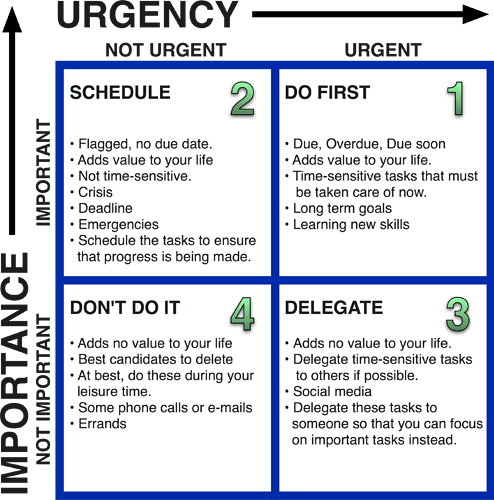
References